
Dilys Gibbs-Harrison
This page is dedicated to my work in the Master of Arts in Educational Technology at Michigan State University. When I began this program, I had no idea what I would learn. I thought Facebook, Twitter, and blogging were only things young people did. Little did I know, they would become one of many educational Internet tools. Here is a collection of the technological tools I have been positively affected as a student and a teacher.
Click on the photos for links.
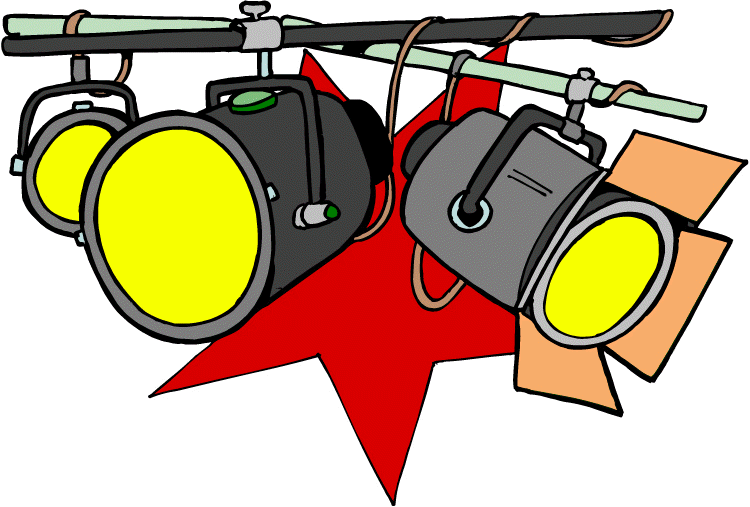
Showcase
by Dilys Gibbs-Harrison
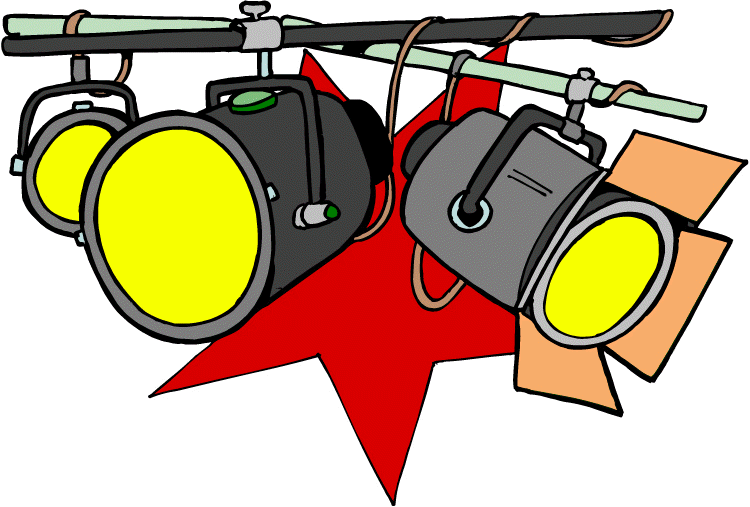
Creating a blog is a great way to communicate with others. Many students are good writers and blogging provides opportunities to post comments, critique, and work with others as a team. It already provides a platform for students to ask questions privately. I have already told my present students to contact me next year via the blog if they have any questions.
Screencasts allow students to show their creativity. These types of platforms are easy for students to individualize. I used Screencast-o-matic but have used Jing. This is my first one. I am eager to another one and teach my students how to do them.
Google Docs
Google Docs is a a very easy website to implement. I have occasionally used surveys as exit tickets for students who can access the web. It collects data easily to check for understanding. Students are able to write short documents in Microsoft word or Google Docs to illustrate comprehension of lessons.
PowerPoint
Working in an alternative school, many of these students have learning disabilities. They like to stay with what they are comfortable, like a PowerPoint. It is important to provide a rubric and examples of new technical strategies to increase their interest in learning new technology.
Digital Learning provides an alternative method for students to learn material. It is helpful to re-teach a lesson or complement a lesson. Teaching at an alternative school, it has helped students with absentee problems stay in touch with me. This Haiku website comes in handy to teach students chemistry. The great thing about the Internet is it can constantly be updated.
Prezi is a great alternative to the traditional PowerPoint. It provides outstanding alternatives to frame and cell-based presentations. It can also be embedded into blogs and websites. I created this Prezi for my Technology and Leadership class. It is a great reminder to me that education is never ending.
Apple TV
Ipads and iTune apps are easily integrated into the classroom. I can easily demonstrate how to build an atom using the Nova Element app. It allows the students to add protons, neutrons, and electrons. It will even tell if it is even built correctly. As an added feature, you may blow up the atom.
Videos
My school building is made out of steel. This block most internet service unless there is a direct wire hook-up. Fortunately, cell phones can still record videos. I am demonstrating the reaction of hydrogen peroxide, water with yeast as a catalyst. The students loved it. Unfortunately, we have to use a shorter cylinder to have maximum affect.
Photos courtesy of Google images, Nova Elements, Dilys Gibbs-Harrison and Josee Inman.







